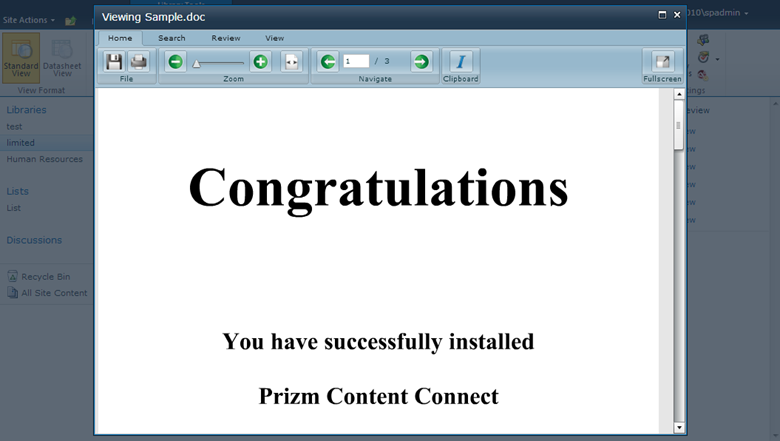PCC for SharePoint offers several means of in-browser document viewing of documents stored in SharePoint. The simplest, least-invasive means of viewing a document is through adding a Preview column to a document library. This column presents the user with a link to view the document in a lightbox without leaving the page. To add a preview column to a document library, see Configuring the Previewer.
Example 1
The figure below shows a document library with a preview column added (the right most column). For each row, the “View” link will open the document in a lightbox for viewing:
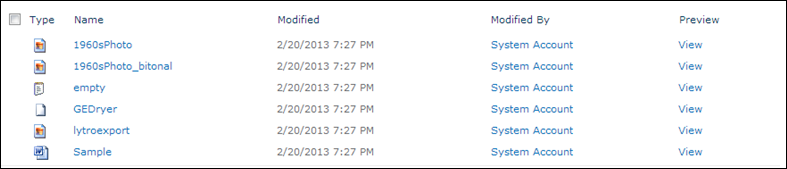
Example 2
The figure below shows previewing a document in a lightbox over the SharePoint UI: